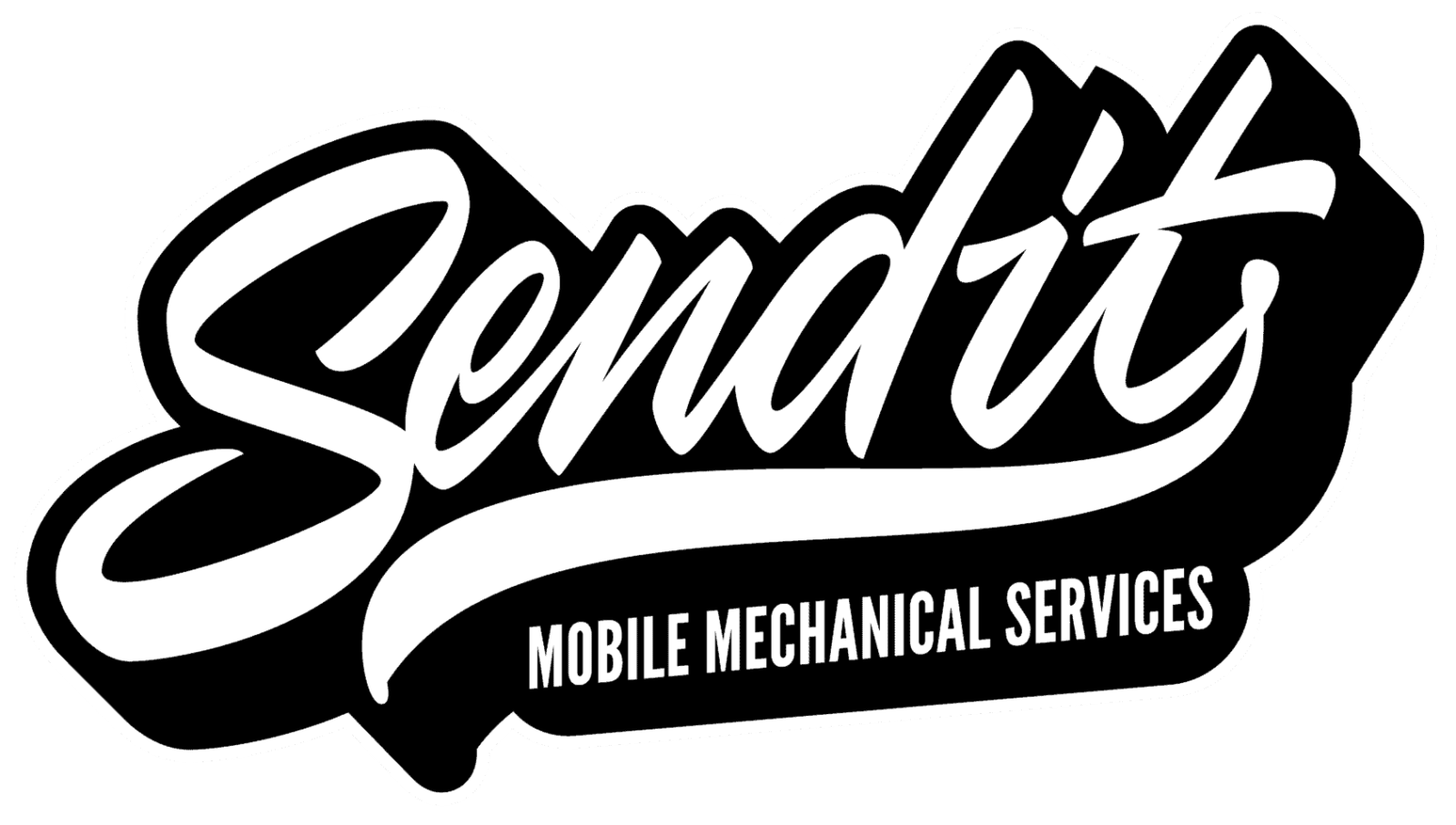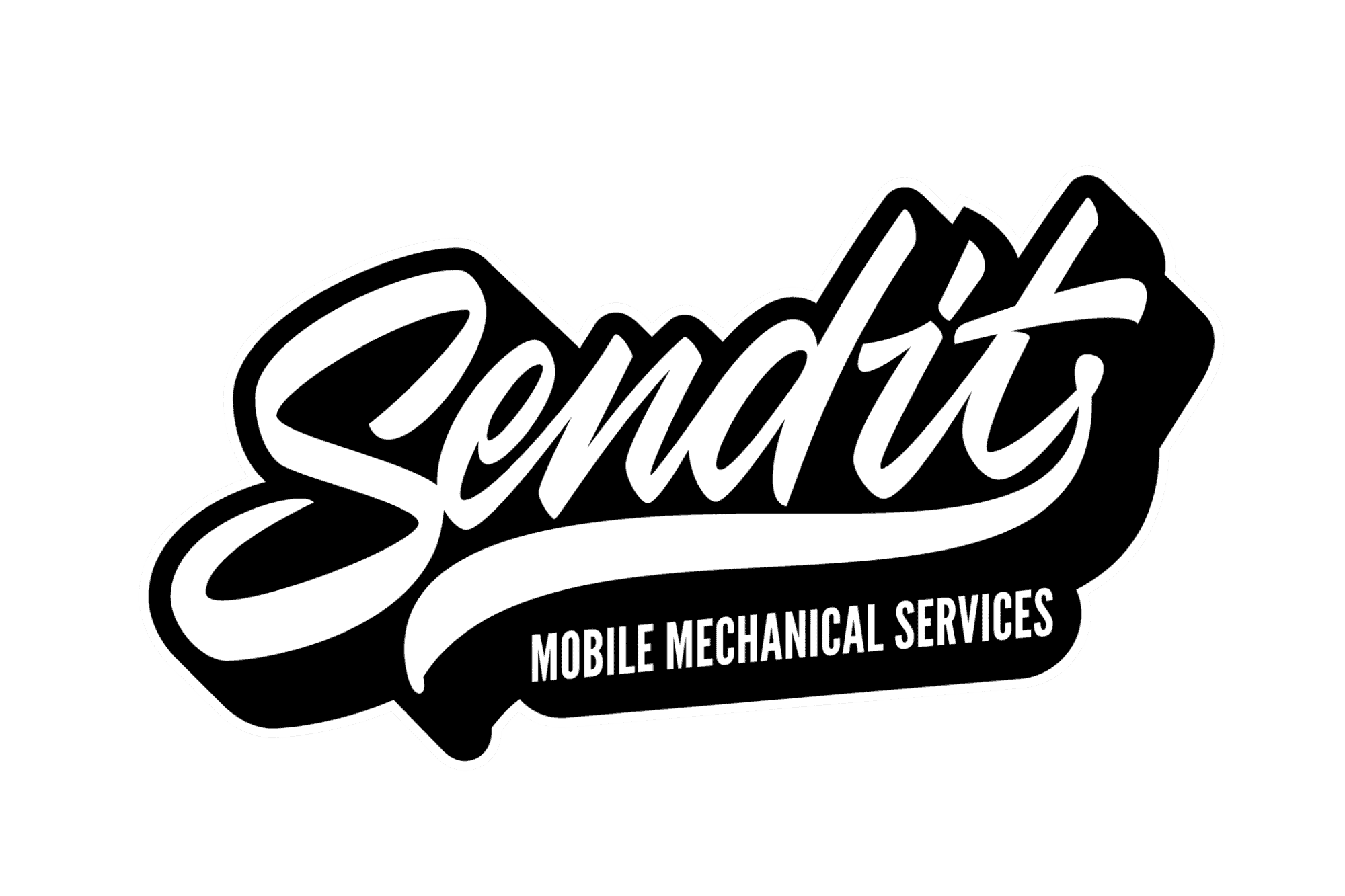Part 1: A Day on the Sunshine Coast – Rescuing a 2020 BMW M3
I got a panicked call from Buderim on the Sunshine Coast. The customer had lost all his keys to a beautiful 2020 BMW M3. Losing your car keys is bad enough, but with a high-end BMW’s advanced security, it’s a whole new level of stress. He’d been stranded at home, unable to even unlock his pride and joy. As a mobile auto locksmith we do BMW smart key replacement across the Sunshine Coast trusts, I assured him that help was on the way.
I loaded up my van with the gear I’d need and hit the road. A 2020 M3 uses BMW’s FEM (Front Electronic Module) system for its immobilizer and keyless start, which means an “all keys lost” situation isn’t solved by just cutting a new key. In this case, we might even have to replace the FEM module itself and then program new keys – a task most dealerships or standard locksmiths can’t do outside their shop. But this kind of challenge is exactly why I started Sendit Mobile Mechanical Services. We have the specialized tools to do dealership-level jobs right in your driveway, whether it’s a BMW key replacement Sunshine Coast needs or any complex immobilizer work.
When I arrived, I found the customer pacing next to that gorgeous blue M3, looking relieved to see me but still anxious. I introduced myself: “Hey, I’m Ky from Sendit. Heard you’ve got a key problem?” He explained that he’d lost his keys during a morning surf. After tearing his house apart, he had no luck finding the spare, so here he was – a worst-case scenario.
First order of business was to get the car open so I could work. Using a specialty BMW-safe tool, I carefully unlocked the M3’s door without a scratch. The customer looked relieved to at least be back inside the car, but we had a long way to go. I then walked him through what would happen next. Basically, his car had a security “brain” (the FEM module) that would likely need to be replaced and reprogrammed to accept new keys. “It’s a bit like surgery,” I told him, “but I’ve done this before. The cool part is I can do it right here, no towing to the dealer.” That caught his attention. He mentioned the BMW dealer told him it would require a tow to Brisbane and at least a week in the shop (not to mention a hefty bill). His eyes widened when I said I’d likely have it done today, right in his driveway.
I set up my mobile workspace around the BMW. Out came the Autel IM608 diagnostic tablet (my key programming computer), a replacement FEM unit I’d brought just in case, and a stable 12V power supply. I clipped the power supply to the BMW’s battery to keep the voltage steady – BMW electronics can be finicky if the voltage drops during programming. Under the passenger-side dash, I located the M3’s FEM module. A few trim panels and bolts later, I had the box in hand. I plugged in the new FEM module I’d brought, but of course it wasn’t plug-and-play. FEM programming is an intricate process, especially on an M3. In fact, if you searched for “FEM programming M3 QLD” you’d find hardly anyone outside a BMW dealer who could handle it. Yet here we were, about to do just that in a home garage.
I connected my IM608 to the M3’s OBD port and followed its prompts for BMW key programming. Step one was to retrieve a secret immobilizer code from the engine control unit (DME). Without any working key, the car wouldn’t release this code over the normal diagnostic port, so I had to go straight to the source. I carefully removed the M3’s DME and hooked it up to my Autel G-Box2 adapter on the bench. In a few minutes, I extracted the ISN (Individual Serial Number) – essentially the engine’s PIN code that the new FEM needed in order to work with the engine. Code in hand, I reinstalled the engine computer and moved on.
Next, I turned to the FEM module itself. Using an EEPROM chip clamp connected to the IM608, I read the new FEM’s internal data and saved a backup of its memory. Then the tool wrote a modified file back to the FEM – putting the module into a special “boot mode” for programming. In simple terms, I unlocked the module’s brain so it would accept new key data. Once the IM608 confirmed that the FEM was ready to learn keys, I proceeded to program the new fobs.
Now for the part the customer was most eager about – actually getting a working key in hand. I took out two brand-new BMW smart key fobs from my kit. Following the IM608’s on-screen guidance, I selected an unused slot in the FEM’s memory for a new key and entered the ISN code when prompted (that ensured the key would be authorized by the engine). Then I placed the first blank key fob into the IM608’s key reader to program it. Within seconds, the tablet displayed “Key Learning Successful.”
Moment of truth: I grabbed the freshly programmed key, stepped on the brake, and pressed the M3’s start button. The dash lit up, and the engine roared to life! The customer’s jaw dropped, then turned into a huge grin. He was astonished – his BMW was running again without having to be towed anywhere. That burst of excitement and relief on a customer’s face never gets old for me.
I wasn’t done yet. I repeated the process to program a second key as a spare. It’s always a good idea to have an extra key, especially after an ordeal like this. In another minute or two, the second new key was encoded and working. We tested both keys thoroughly: locking and unlocking the doors remotely, starting the engine, and even the comfort access feature (grabbing the door handle with the key in pocket to unlock). Everything worked perfectly. To make sure the missing keys could never be used, I also erased the old key entries from the car’s memory. The new FEM now recognized only our two new keys.
Standing there in the driveway, we had essentially performed a dealer-level service on the spot. The customer shook my hand, grinning ear to ear, and joked, “Are you sure you’re not secretly a BMW engineer?” We shared a laugh. I handed him the two new keys and reminded him to keep one in a safe place (and maybe attach one of those Bluetooth trackers to it to avoid future lost-key panics). He was already talking about taking the car for a celebratory spin as I packed up my equipment.
I left with a real sense of accomplishment. Not only had we gotten that BMW back on the road, but we proved that even the most advanced jobs – like a full FEM module swap and key programming – can be done on-site. No towing, no waiting weeks; just one visit. It’s exactly why I love doing what I do at Sendit. This was a prime example of a mobile auto locksmith Sunshine Coast can truly rely on.
Part 2: Technical Breakdown – Replacing the FEM and Programming New BMW Keys
Now that you’ve heard the story, let’s dive into how I actually carried out this job. I’ll break down the process step by step, from the preparation and tools, through the module replacement, to the final programming and testing. This section is written in my perspective (Ky’s), but it’s geared towards fellow automotive professionals or enthusiasts who want to understand the technical details of a BMW FEM module replacement and key programming done on-site.
Tools and Setup
Performing an advanced BMW key replacement and FEM programming in the field requires a well-equipped toolkit and careful setup. Here are the key tools and equipment I used for this 2020 M3 job:
- Autel MaxiIM IM608 – A professional all-in-one automotive diagnostic and key programming tablet. This device handles everything from reading immobilizer data to programming new keys.
- Autel XP400 Pro Programmer – An EEPROM and MCU programmer accessory for the IM608. It’s used to read and write small chips (like the FEM’s memory) and is essential for module work.
- Autel G-Box2 Adapter – A specialized adapter for the Autel IM608 that makes it possible to read the ISN from BMW engine control units (DMEs) in all-keys-lost situations. It also speeds up certain cryptographic operations.
- APA103 EEPROM Clip – A clip that attaches to the EEPROM chip on the FEM circuit board, allowing me to read/write data from the chip without desoldering it. This is a huge time-saver for on-site work.
- 12V Battery Stabilizer / Power Supply – A regulated power source to keep the vehicle’s electrical system at a steady 13–14 volts during programming. Maintaining stable voltage is critical to prevent any glitches or data corruption while working on the car’s electronics.
- Replacement FEM Module – A new (or virginized used) Front Electronic Module matching the car’s specifications. In this case, I had a donor FEM module prepared for the M3 to swap in.
- New Key Fobs – BMW smart key blanks compatible with the M3’s FEM system. I had two brand-new keys (with the correct type and frequency for the Australian market) ready to be programmed for the vehicle.
- Assorted Hand Tools – Screwdrivers, trim removal tools, sockets, and ratchets for removing interior panels and the modules. Also, an anti-static mat and gloves when handling sensitive electronics.
Before starting, I ensured the car was in a safe state for electrical work. This meant the ignition was off (it couldn’t turn on without keys anyway) and I disconnected the battery negative terminal to avoid any shorts while swapping modules. I set up the 12V stabilizer to the battery posts so the car’s voltage would remain stable once I reconnected power for programming. With my IM608 tablet booted up and all accessories on hand, I was ready to begin the FEM module replacement procedure.
FEM Module Replacement Protocol
Removing and replacing the FEM module in a BMW requires methodical care. Here’s how I approached it:
1. Removing the Original FEM: The FEM (Front Electronic Module) in the M3 is located behind the glovebox area in the passenger footwell. After disconnecting the battery, I removed the necessary trim panels to access the module. This involved unscrewing a couple of brackets and gently pulling out the module’s connectors. It’s important to take care here – the FEM has multiple plugs for all the electronics it controls (locks, windows, lights, and immobilizer), and you don’t want to damage any wiring. Soon, I had the original FEM unit out of the car.
2. Deciding on Cloning vs Programming: With the original FEM in hand, the next step was to decide how to get the new module configured. There are two main approaches:
Cloning: Copy all data from the old FEM to the new one. The new module becomes an exact replica of the old (same VIN, coding, keys, etc.). Cloning is efficient when the original FEM is functional, as you essentially transplant the car’s brain into the new module.
Programming as New: Treat the replacement FEM as a blank unit and program it to the car from scratch, then add keys manually (this requires syncing the immobilizer and coding fresh keys).
In our scenario, cloning would have been possible because the old FEM still responded, but it wasn’t ideal since it would also carry over the lost keys as “authorized” in the system. We preferred to start fresh to program only the new keys and leave the old ones out of the picture. Therefore, I chose the virgin module approach. I still used the original FEM’s data for reference (VIN, coding, etc.), but I did not copy over its key data. This gave us a clean slate for key programming. Notably, having the original FEM operational made life easier because I could extract the necessary info from it, even though we weren’t reusing it outright.
3. Virginizing the Replacement FEM (if used): The replacement FEM module I had was a used unit that had been “virginized” beforehand. Virginizing means resetting a used module to a blank state as if it’s new from the factory, clearing any old vehicle data. (This is important because if a used FEM with another car’s data is plugged in without virginizing, it could, for example, transfer an incorrect odometer reading or trigger a tamper indication on the dash. BMW systems will compare the FEM’s stored mileage with the instrument cluster’s, and if they don’t match, the higher value is adopted and/or a tamper dot appears. So you always ensure the FEM’s data is clean for the new car.) It’s a necessary step because you generally can’t just take a FEM from one car and plug it into another – the VIN, immobilizer codes, and configuration would mismatch. In my case, I had prepped the donor FEM by wiping its memory using a programmer, so it was ready to accept new coding. (If you use a brand-new FEM from BMW, it comes virgin by default, but it also needs to be coded to the car’s options.)
4. Installing the New FEM Physically: I plugged in the replacement FEM module into the car’s harness connectors. At this point, it’s installed but not functional yet, since it doesn’t know this car’s specifics. I left the module unsecured (hanging loose carefully in the footwell) for the moment because I knew I might have to remove it again for any bench work (like EEPROM reading or additional programming). I then reconnected the car’s battery (with the stabilizer still ensuring steady voltage) so I could start the programming phase with the IM608.
5. Initializing and Coding the FEM: Before the car would do anything useful with the new FEM, it needed to be initialized and coded to the vehicle. Using the Autel IM608, I accessed the BMW programming menus. The device recognized that the FEM was “virgin” (unconfigured) and prompted me to program the vehicle’s VIN and default coding into it. Essentially, the IM608 pulled the car’s VIN (which it can get from the engine ECU or other modules) and wrote it to the new FEM. It also loaded the correct vehicle order (VO) – BMW’s term for the list of options the car has – so that the FEM would know how to configure things like lighting, window features, etc. The IM608 managed this coding offline by pulling data from the car’s other modules and its own database, so no internet connection was required on-site. (Had it been needed, the tool can connect to retrieve coding data as well.) The coding process took a few minutes. Once completed, the new FEM had the proper identity for the car (it “knew” it was in a 2020 M3 with particular options). However, the car still would not start at this point, because the immobilizer aspect wasn’t synced – no keys were programmed yet, and the FEM wasn’t matched to the engine.
At this stage, the groundwork was laid: the new FEM was installed and coded with the car’s basic info. Next up was the crucial part – transferring the security data (like the engine alignment) and then learning the new keys. For that, I needed to dive into backing up data and extracting the all-important ISN code.
EEPROM and Flash Backup Process
Before making any changes to the car’s immobilizer system, it’s a best practice to backup the data from the modules involved. This ensures that if something goes wrong or if we need to revert to original settings, we have the original information saved. Here’s how I handled the backup for the BMW’s FEM and related components:
Backing Up the Original FEM Data: Even though I wasn’t reusing the original FEM in the car, I put it on my bench to read and save its data. Using the Autel XP400 programmer and the APA103 clip, I attached to the small EEPROM chip on the FEM’s circuit board. (The FEM actually contains a microcontroller with internal flash memory and an external EEPROM; the immobilizer and key data are stored in the EEPROM, often a ST95128 chip on F-series BMWs.) With the clip in place, I used the IM608 to read the entire EEPROM content of the original FEM. In the IM608 interface, this is done via the “EEPROM/MCU” function under the BMW menu. Within seconds, I had a file on the tablet containing a hex dump of the FEM’s memory. I saved that file with a clear name (something like “M3_FEM_original.bin”) in multiple places – on the tablet and a backup USB drive – just to be safe.
Next, I turned my attention to backing up the FEM’s flash memory as well. The flash contains the module’s firmware and coding. In some cases, you may not need to read the flash if you’re doing a virgin install (since we coded the new FEM using the VIN/VO as described earlier). But I like to have a copy of everything available. The IM608 and XP400 can read certain microcontrollers in circuit, but if the microcontroller is locked or if in-circuit read is not reliable, you might need a more specialized programmer. For the purposes of this job, the EEPROM data was the critical piece (as it held the keys and immobilizer sync info). I verified that the EEPROM read looked valid – the IM608 software actually decoded some of it, showing me the VIN and some key statuses, confirming I had a good read.
Backing Up the Vehicle Coding (Optional): Since I was dealing with the possibility of altering module data, I also performed a quick read of the car’s vehicle order and coding data using the IM608’s coding backup function before making further changes. This isn’t a physical memory backup like the EEPROM read, but rather a software backup – the tool saves the car’s configuration (for example, it can export the coding file for the FEM). It’s useful in case I need to recode any module back to factory settings. With the IM608, I saved the FEM’s coding file (from the initial coding step we did when installing the new FEM). This way, if necessary, I could recode the FEM again with minimal hassle.
At this point, I had the original FEM’s important data safely stored and the new FEM module coded to the car. The next challenge was ensuring the new FEM could talk to the engine’s DME – that’s where the ISN comes into play.
ISN Retrieval and Assignment
What is the ISN? In BMWs (and many other modern cars), the engine control unit (DME) and the immobilizer unit (in this case, the FEM) must have matching secret codes to allow the car to start. BMW refers to this code as the ISN (Individual Serial Number). Think of it as a password: the FEM and the DME each hold a copy. If they match, the DME will permit engine start when a valid key is present. If they don’t match, the engine will crank but not fire (or the DME will refuse to engage) even if the key is recognized by the FEM. When we replace the FEM, we must ensure the new FEM has the correct ISN so that it pairs with the existing DME.
Retrieving the ISN from the DME: Since we had an all-keys-lost situation, I couldn’t just turn on the ignition and pull the ISN via OBD (that usually only works if you have at least one working key to turn the ignition on). Instead, I used the Autel G-Box2 to retrieve the ISN directly from the DME on the bench. I removed the DME (engine computer) from its compartment in the engine bay (BMW often places the DME in a sealed box near the firewall). Once out, I connected it to the G-Box2. The G-Box2 has a set of wires and an OBD connector; it can be wired to the DME’s power, ground, and communication pins. Autel provides wiring diagrams for various DME types – the M3’s DME (a Bosch unit) required connecting to specific pins to enable boot mode for reading the ISN.
With the wiring set up and the DME powered by my bench supply (through the G-Box2), I used the IM608’s “Engine ISN Read” function. The process took maybe 10 seconds and returned a 16-byte ISN value – a long alphanumeric string unique to that engine. I double-checked this value and saved it in my notes (and as a screenshot on the tablet). It’s critical to record it accurately; one wrong digit and the subsequent steps will fail.
Writing/Assigning the ISN to the New FEM: Now that I had the engine’s secret code, I needed to program this ISN into the new FEM module so that the FEM and DME would be “married” and trust each other. There are a couple of ways this can happen:
- If you were cloning the original FEM data to the new one, the ISN would already be in that data, so the new FEM would automatically have the correct code after cloning.
- In our approach (programming a virgin FEM), we have to explicitly provide the ISN to the new FEM. Some advanced tools allow directly editing the FEM’s EEPROM file to insert the ISN before programming keys. The Autel IM608’s guided procedure, however, handles ISN assignment during the key learning process. Essentially, the IM608 will prompt for the ISN at the moment of key programming to tie everything together.
In this case, after retrieving the ISN, I reinstalled the DME back into the car and reconnected all its plugs. The new FEM was still installed and coded, and the car’s battery was connected with stable voltage. Everything was set for the IM608 to perform the immobilizer synchronization. When I moved on to the key learning steps (detailed next), the IM608 indeed asked me to input the ISN. By entering the engine’s ISN code when prompted, I effectively wrote that code into the FEM’s immobilizer memory. This step ensured that the FEM now had the same “password” as the engine, completing the immobilizer alignment.
Key Learning and Slot Programming
With the groundwork laid (new FEM in place, coded to the car, and the ISN matched to the engine), the next step was to program the new keys into the system. BMW’s FEM can store multiple keys (typically up to 10 key slots). Since all the original keys were lost, those slots were effectively available to reuse. Our goal was to add two new keys into the FEM’s memory and ensure only those keys would start the car.
Here’s how I added the new keys using the Autel IM608:
1. FEM Unlock (Boot Mode Activation): We had already performed this earlier by writing the modified EEPROM file to the new FEM. That action “unlocked” the FEM and put it in boot mode for programming. In this state, the IM608 had full access to the FEM’s immobilizer functions without needing an existing working key.
2. Immobilizer System Scan: On the IM608, I navigated to IMMO > BMW > System Selection > Immobilizer (FEM/BDC) and initiated an immobilizer scan. The tool communicated with the FEM and retrieved its current status. It confirmed the VIN and showed the key slot information. As expected, it listed the slots for the old keys (which were still stored but inactive since the FEM was virgin when installed and those entries came from the coding or EEPROM data we wrote back in) and indicated they were not present. Essentially, the FEM thought it had keys in certain slots, but none of them were valid in the current scenario. This scan was just to verify we were connected properly and to see the layout.
3. Add Key Procedure: I selected the option “Add Key” in the IM608’s menu. The device then guided me step-by-step. It asked me to choose a slot for the new key. I chose one of the available (unused) key slots. Next, the IM608 prompted me to “Insert the blank key into the programmer and press OK,” but before that, it required the ISN. This is where the earlier retrieval came into play. The IM608 displayed a field to enter the ISN code. I typed in the 16-byte ISN we got from the DME. After verifying the code, the IM608 instructed me to proceed with the key.
4. Programming the Key Fob: I placed the first new key fob into the IM608’s key reader slot (the XP400 has a slot or an antenna area for smart keys). The IM608 then automatically communicated with the blank key. It wrote the necessary data to the key’s transponder chip and simultaneously updated the FEM, telling it that this new key (ID) is now authorized. Essentially, the tool generated a new key ID and key password using the ISN and stored it in both the FEM and the key fob. After about 10–15 seconds, I got a message that the key programming was successful. The IM608 also prompted me to remove the key and press the unlock/lock buttons to test (some systems do this to sync the remote, although in this case the remote would sync once the car is started).
5. Repeating for Second Key: I then repeated the add key process for the second fob. I selected the next free slot and again entered the ISN (the device actually saved it from before, but I confirmed it). I inserted the second blank key into the programmer and watched as the IM608 wrote the data. In short order, the second key was programmed and added to the FEM’s memory. Now we had two keys listed as active in the system.
6. Restoring FEM to Normal Mode: After programming keys, the Autel guide prompted me to restore the FEM’s EEPROM to its original state. Recall that we had put the FEM in a special boot mode by altering the EEPROM. Now that the keys were added, we needed to put the proper original data (with the new key info merged in) back on the chip so the FEM would operate normally. I once again connected the APA103 clip to the FEM’s EEPROM and used the IM608 to write the original EEPROM file back to the module. This original file was the one I saved right after initially reading the virgin FEM (which contained the car’s coding and VIN). The IM608 was smart enough to incorporate the new keys into this file before writing it, so after this step, the FEM had its original coding and the two new keys in memory (and was out of boot mode). The write was successful, and I removed the clip.
7. Synchronizing and Finalizing: With the FEM back to normal operation and the new keys loaded, I did a final synchronization step. I took each newly programmed key and held it near the car’s steering column (where the emergency reader coil is) and pressed the start button. I did this for about 10 seconds per key. This action wakes up the car’s transponder reader and ensures the new keys are recognized properly in a fully assembled state. It’s something BMW recommends when introducing new keys, to ensure the ignition switch and key transponder are in sync. Both keys performed this handshake without issue.
At this stage, the new FEM module contained the correct ISN (matching the engine) and had two valid keys programmed. The immobilizer system was fully set up. Now it was moment of truth time again – testing the car with the new module and keys to make sure everything worked in practice.
Testing Procedures
After any complex key programming and module replacement job, thorough testing is absolutely critical. The last thing you want is to hand the car back to the owner only for them to discover something isn’t working. Here are the tests and checks I performed for the BMW M3 after installing the new FEM and programming the keys:
1. Engine Start and Immobilizer Function: The primary test was to make sure the car starts with the new keys. I sat in the driver’s seat with the first new key, foot on the brake, and pressed the start button. The ignition turned on and the engine fired up smoothly. There were no immobilizer warnings or strange behavior on the dashboard. This confirmed that the FEM and DME were in sync (the ISN handshake was successful) and the key’s transponder was being recognized. I then turned the car off and repeated the test with the second key fob. It started the car just as smoothly. This meant both keys were correctly programmed and the core functionality was solid.
2. Remote Lock/Unlock and Comfort Access: Next, I stepped out of the vehicle to test the remote functions of the keys. With the first key, I pressed the lock button; the M3 responded instantly – doors locked, and the mirrors folded (as configured). I pressed unlock and the doors unlocked, lights flashing as they should. I also tested the trunk release button on the fob; the boot popped open normally. I repeated these tests with the second key fob, and it performed identically. Since this M3 has Comfort Access (the ability to lock/unlock by touching the door handle while the key is nearby), I tested that as well. I left the key in my pocket, walked up to the driver’s door, and grabbed the handle – the door unlocked with a soft click. When leaving the car, I touched the handle’s sensor area and the car locked itself. All remote features were working, indicating the FEM was properly controlling the antennas and receivers for the keyless system.
3. Other FEM-Controlled Functions: The FEM isn’t just the immobilizer; it’s also a major body control module. So I did a sweep of related functions:
- Power Windows and Mirrors: I operated all the windows from the driver’s master switches – they rolled up and down smoothly. The side mirrors adjusted with the switch. These are routed through the FEM, and they functioned perfectly.
- Interior and Exterior Lights: I toggled the interior dome lights, and they illuminated as expected. I also checked the headlights, high beams, turn signals, and tail lights. All lighting responded to controls (the FEM relays commands to many of these).
- Central Locking Button: I pressed the lock/unlock button inside the car. It successfully locked and unlocked all doors from the inside, confirming the FEM’s central locking control was fine.
- Instrument Cluster Messages: I checked the dash for any warning lights or tamper dots. BMWs will show a small dot next to the odometer if there’s a mileage mismatch between modules. Because we handled the FEM coding properly (and the mileage in the FEM was either synced or set to match), no tamper dot appeared. The odometer reading was correct and all systems checks were normal. There were no airbag or restraint system warnings (sometimes if a module isn’t coded correctly, you might get such errors, but we had none).
- Diagnostic Scan: Finally, I connected the IM608 one more time and ran a full system DTC scan. A few transient trouble codes were stored (due to having modules disconnected during the process, such as “lost communication with FEM” from when it was out, etc.). I cleared those codes. After clearing, I re-scanned and got a clean bill of health – no persistent fault codes across any module. This told me that the car’s electronic networks were all communicating properly with the new FEM in place.
4. Redundancy and Fail-safe Checks: I conducted a couple of last checks: I wanted to ensure each key independently worked with no quirks. I left one key inside the house and walked to the car with the other – started the car, then did vice versa. The car started each time, proving each fob alone was sufficient (no dependency or error like “key not detected” as long as the correct fob was present). I also locked the car and waited a few minutes, then unlocked it again, to simulate a typical usage pattern; the car woke up fine with the new keys.
After these comprehensive tests, I was confident that the new FEM module was fully integrated and all vehicle functions were nominal. Essentially, the M3 now behaved as if it came from the factory with these two keys.
Final Steps: Disabling Lost Keys and Recording Backups
With everything working, there were a couple of final housekeeping tasks to wrap up the job:
Disabling/Deleting the Lost Keys: Even though the old keys were gone physically, it’s important to ensure they’re gone digitally as well. In the FEM’s memory, those original key slots still existed (they were marked as used slots). After adding the new keys, I had two options for the old slots: either ignore them (since the physical keys are lost, they’re unlikely to ever be an issue), or explicitly disable them for peace of mind. I chose to disable them. Using the IM608’s key management functions, I brought up the list of key IDs stored in the FEM. The lost keys were still listed by their IDs in their respective slots. I selected each lost key slot and set its status to “inactive” or deleted it if the system allowed. This means even if someone found one of those old fobs, the car would no longer acknowledge it at all. Technically, because we replaced the FEM, any old key would not have the correct cryptographic link to this new FEM anyway (unless we had cloned the data). But performing the disable ensures nothing was left enabled inadvertently. Now, the only keys that the M3 will respond to are the two new ones we just programmed.
Cutting Mechanical Backup Keys: While the digital keys were sorted, BMWs also have a physical emergency key blade. Using the key code for the vehicle (obtained through the proper channels) or by physically decoding the door lock with a locksmith tool, I cut new metal backup keys to fit the M3’s locks. I carry a portable key-cutting machine in my van, so once I had the bitting information, cutting a new blade to match the original locks was straightforward with the equipment on hand. These mechanical keys slide inside the new fobs (as the BMW smart keys have a removable emergency key insert). This way, the owner has a way to manually unlock the doors if the fob battery dies or in any other emergency. Having a correctly cut mechanical key is an often overlooked part of modern key replacement, but it’s important for full functionality and user peace of mind.
Securing the Modules and Clean-Up: I made sure the new FEM was bolted back into its bracket securely and all its connectors clicked in tight. I also double-checked the DME’s connections and re-sealed its enclosure in the engine bay. Then I reassembled any trim panels I had removed in the footwell and under the dash, ensuring everything in the interior looked as it did originally. The last thing you want is a loose panel or screw rattling around after a job, so I take care to put it all back neatly. With the hardware all secured, I finally disconnected my stabilizer and tools from the battery and gave the engine bay a quick once-over to ensure no tools were left behind.
Recording Backups and Documentation: Lastly, I made sure to save all the data from this job for future reference. I kept the final EEPROM file from the new FEM (now containing the two new keys and updated info) and labeled it clearly. I also noted the ISN and the key ID numbers for each fob. All of this was stored in our customer file. This way, if the customer ever needs an additional key in the future or if any warranty issues arise, we have the “fingerprints” of the immobilizer system on hand. It can save a ton of time if, say, a year from now they want a third key – we won’t need to pull the DME’s ISN again because we’ve documented it, and we know which slots are free.
Finally, I gave the car one more start-up with each key to ensure nothing had unexpectedly changed after reassembling (sometimes plugging in a module can jiggle a connector elsewhere, etc., so it’s a good sanity check). Both keys started the car and all systems were normal. Satisfied, I handed over the new keys to the owner and did a brief handover. I explained any differences with the new keys (in this case, they functioned just like the originals) and pointed out the new emergency blades. I also advised him to keep the second key in a safe place and consider giving it to a family member or friend for safekeeping, and reminded him about changing the key battery every couple of years to avoid getting stranded.
Conclusion
This technical breakdown illustrates that with the right tools, up-to-date knowledge, and careful execution, complex jobs like BMW FEM module replacement and key programming can be accomplished outside of a dealership setting. It’s a combination of electronic savvy (reading EEPROMs, obtaining ISNs) and traditional mechanical skill (removing/installing modules, following proper procedures). In our case, having the original FEM’s data made the job smoother. If the original module had been completely unusable, we’d still follow a similar process, relying on the VIN and a default coding profile for the new FEM (possibly via an online database) and just the DME’s ISN to authorize it. It adds a bit of complexity, but it’s still entirely feasible with the right equipment. Whether it’s an F-series with a FEM or a newer G-series BMW with a BDC (Body Domain Controller), the principles are the same – obtain the needed security data, program the module, and teach in new keys. In the end, there’s nothing quite like seeing a seemingly “dead” car come back to life with new keys, especially when you can do it right at the customer’s location. For us at Sendit, being able to deliver such advanced BMW key and module services on-site is a point of pride. It means our customers don’t have to be towed or wait weeks for a dealership appointment – we bring the solution to them. This job is a testament to how mobile automotive service is evolving to tackle even the most complex high-tech challenges right in the driveway.